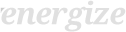One thing that always annoyed me was how copying/pasting text into Gmail or a Google document would also paste the formatting of whatever website you clipped it from. This is sometimes useful when it comes to hyperlinks or bold and italic text, but mostly quite annoying when it also copies font styles and HTML table information, requiring the unnecessary step of reselecting the text and choosing “remove formatting.”
Recently I came across a glorious shortcut: Ctrl-Shift-V, or Command-Shift-V on Mac.
The result is clean, beautiful, unformatted text. (At least if you’re using Chrome).
Try it out, and never again let your emails be plagued by a font change in the middle of a paragraph.